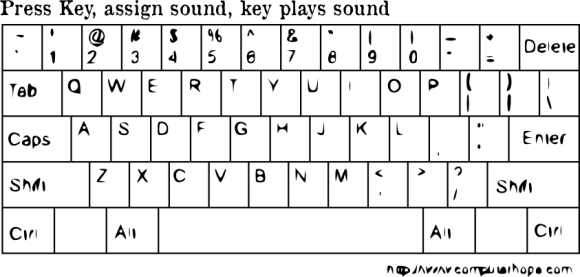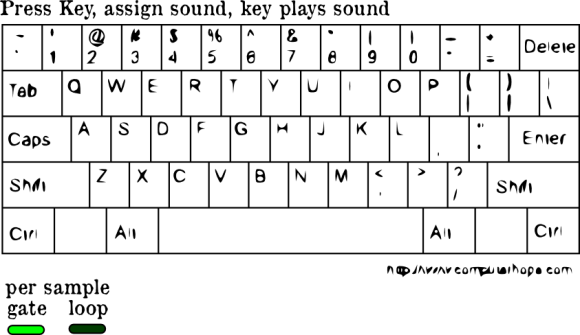I recently had the pleasure of playing around with Scratch while building a new universal image for our labs. Scratch is a graphical, drag-and-drop programming language aimed at young people and beginning programmers. The intuitive interface makes programming a snap. Because of this, we have made sure to install it in all of our computer labs.
Scratch is a programming language that makes it easy to create your own interactive stories, animations, games, music, and art — and share your creations on the web.
As young people create and share Scratch projects, they learn important mathematical and computational ideas, while also learning to think creatively, reason systematically, and work collaboratively.
Compared to ALICE, one can be up and programming within a matter of seconds.
Some interesting features:
- Drag and drop interface
- Shape and colored coded elements
- Built in, simple graphics editor to create new sprites easily
- Online community built upon sharing the program and code with other users around the world
I like that MIT has developed a social community focusing on various aspects of the greater FLOSS world to encourage Scratch programmers to share, discuss, and build upon the knowledge and efforts of others. This is definitely a must have for any child’s computer.
Scratch: overview from andresmh on Vimeo.